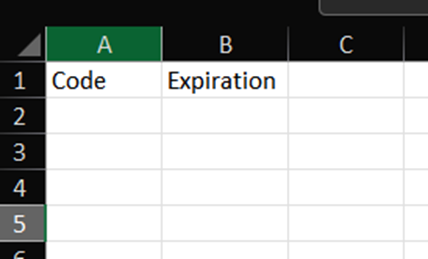Overview
The Swag Bag is a way for conferences to distribute SWAG.

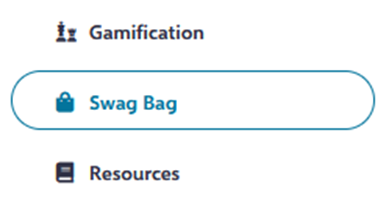
Swag examples
Gift card codes
Digital curriculum
Uber eats code for virtual team lunch
Configuring Swag Bag
From the swag bag menu, you will see all existing Swag bag contents, and can create and modify existing SWAG
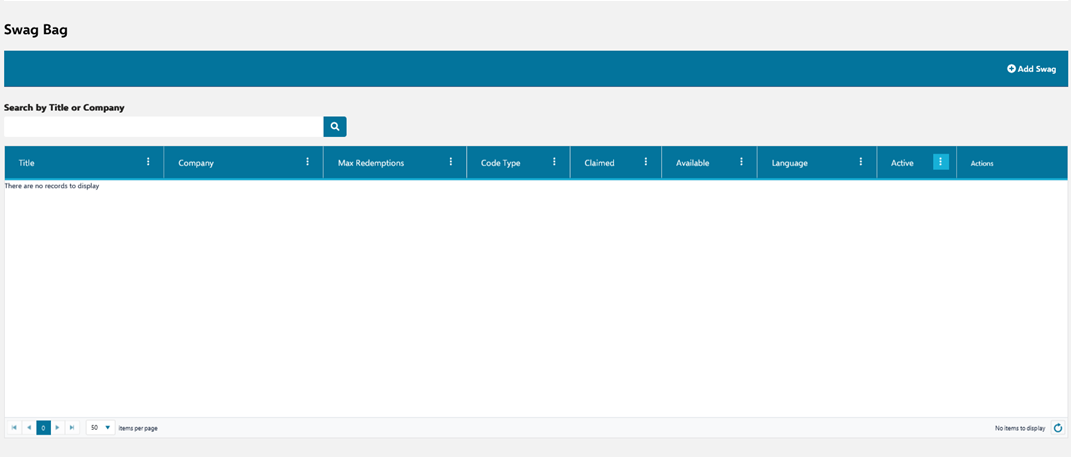
Creating swag
First, click Add Swag
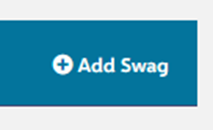
Then in the first menu page you can edit:
- Swag Bag image
- Language
- Select from languages added for the conference. (Edit in Conference settings)
- Available for Users registered on:
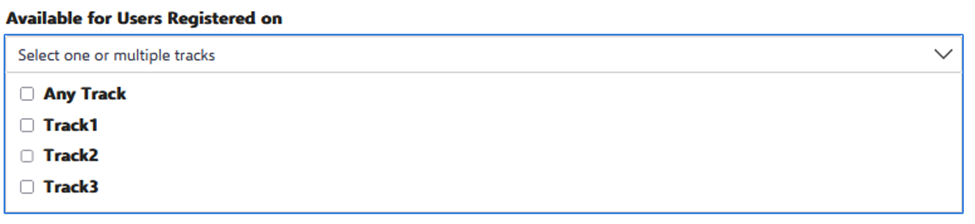
- Select which track this swag bag will apply to. (Useful for DMOC associated to a certain track)
- Title
- Company
- Company Web Site
- Description
- Give instructions on how to redeem or use the digital codes.
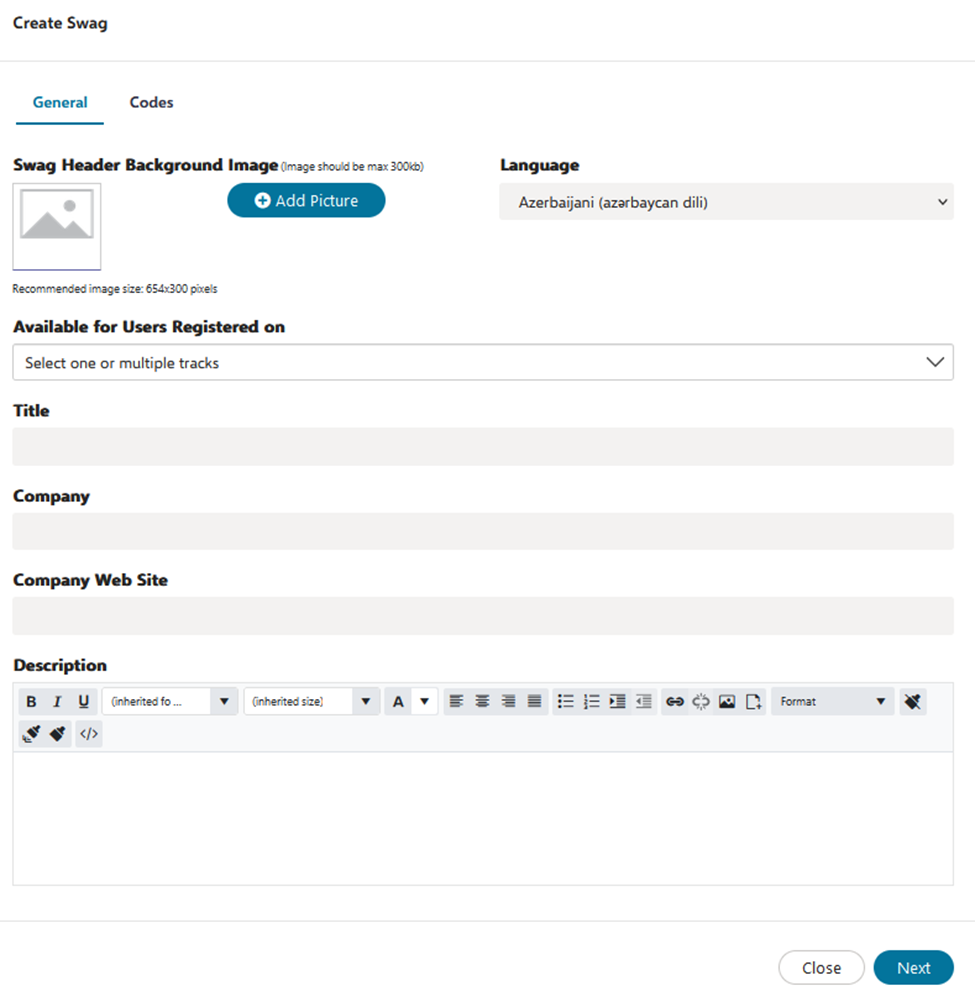
On the second page you configure the codes to distribute.
There are two ways to configure codes.
Single Code
Single Codes would be for a situation where the same code is used for everyone.
Experation is set to disable the use of the swag bag item on a certain date.
Max redemptions is set to limit how many redemptions the code could be used for.
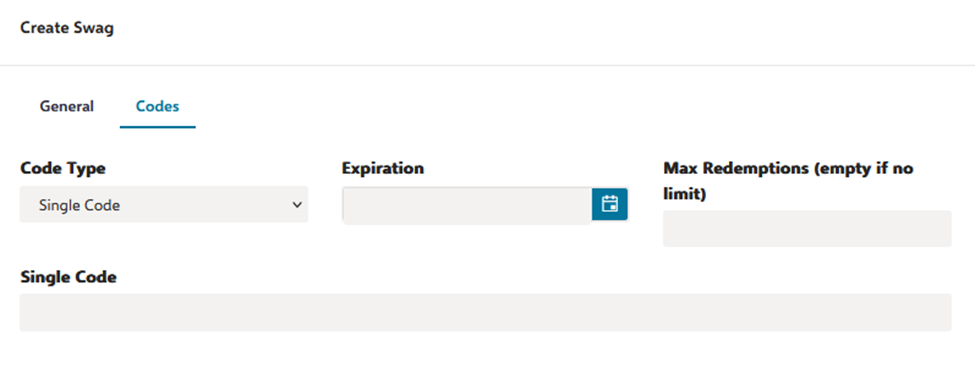
Unique Codes
Unique codes would be used for giving a different code to each user. This is accomplished by uploading a spreadsheet with every code, and OV will issue them one-by-one ensuring that each code only is used once.
Download template and fill spreadsheet with codes to distribute.
Import spreadsheet once you have it populated with codes.
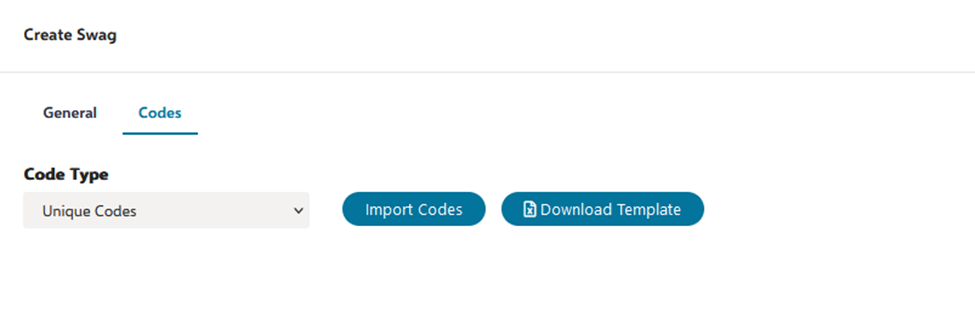
The spreadsheet only has two columns, labeled Code and Expiration. Input the data, save spreadsheet, and upload.