How to send Speaker Invites from the OneVenue platform.
Make sure you have speakers in the speaker tab, with valid emails. This ensures accuracy with email addresses.
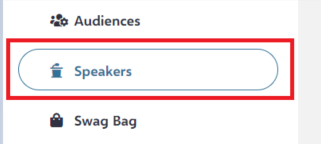
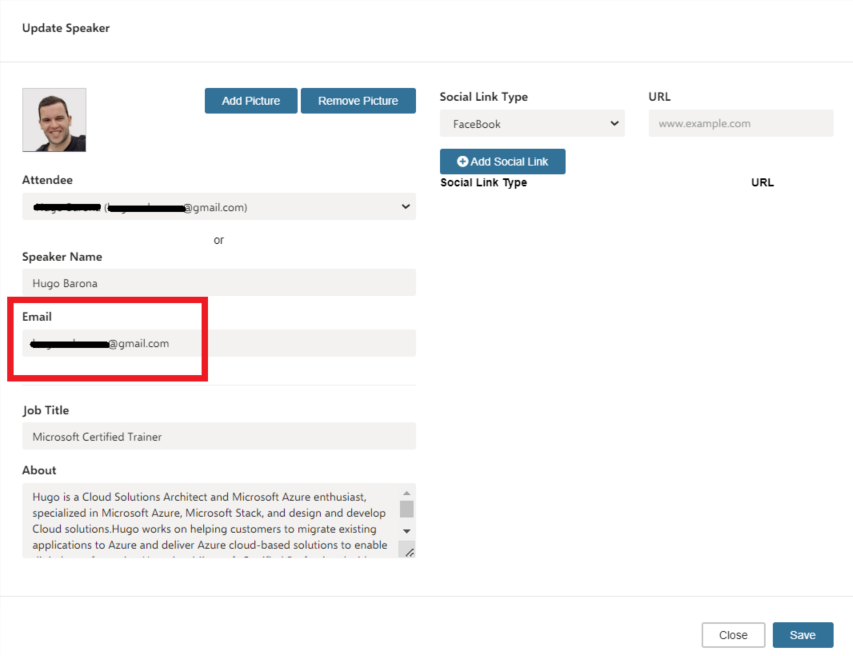
Make sure every session you need to invite for has a trainer assigned, this ensures that the right trainer receives the right placeholder for the right session.
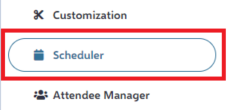
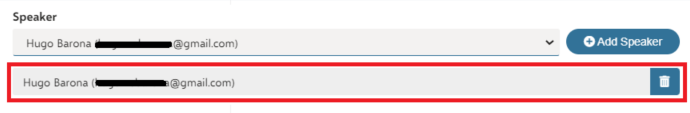
In the speakers tab you can Send Calendar Invite
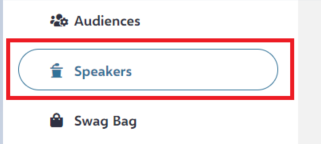
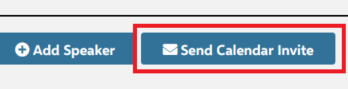
In this interface you can configure the email message. Sending the emails this way ensures accuracy with email addresses, and email content. 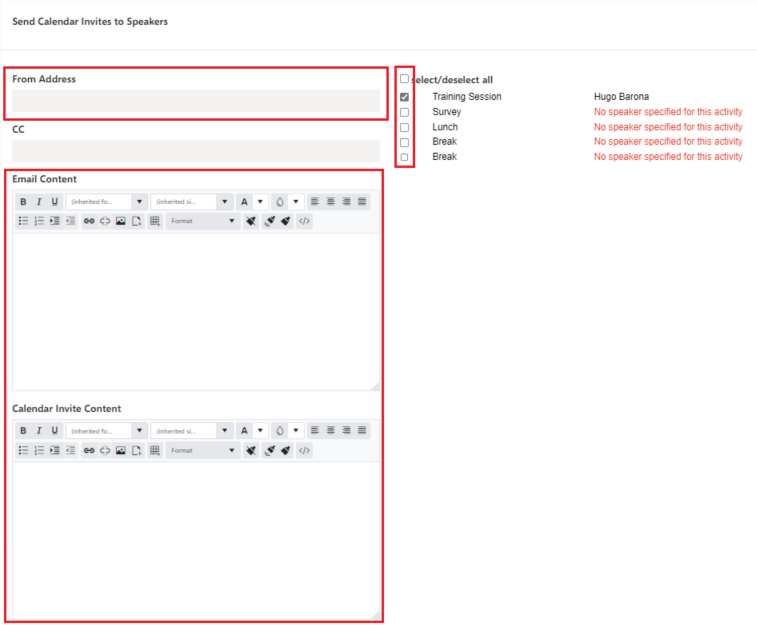
Once you have the email fields filled out, select the sessions you need to send invites for, and push Proceed.
PUSHING PROCEED WILL IMMEDIATELY SEND THE EMAILS. BE SURE TO DOUBLE CHECK EVERYTHING, or have someone else give it a look

