- From the Conference Home Screen, click on Gamification
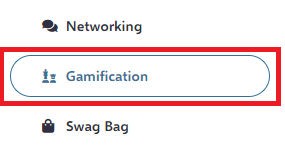
- The Gamification Screen will display
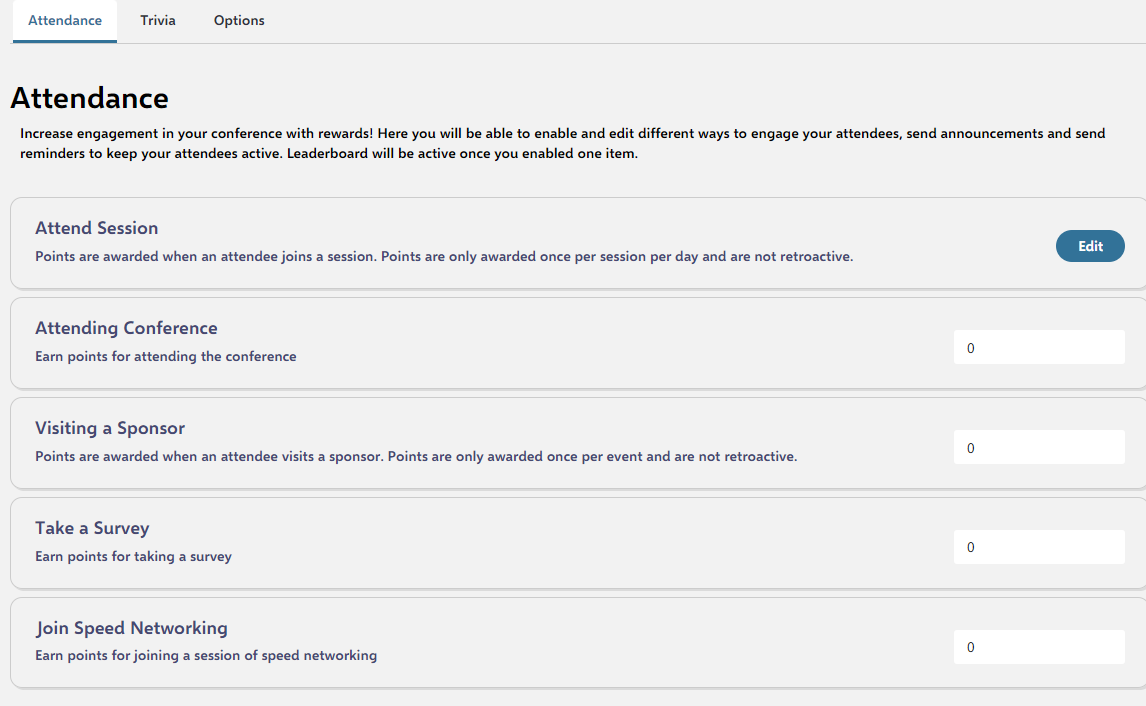
Points can be earned by:
- Attend Session
- Attending Conference
- Visiting a Sponsor (Exhibit Hall)
- Take a Survey
- Speed Networking
Edit Attend Session Points
- Select Edit
- As Sessions Added, Points can be Edited
- Sessions can be edited by day by using the dropdown box
- When done click on Back to Attendance
Edit Conference, Sponsor, Survey Points or Speed Networking
- Click into the White Box
- Input Points
- Click into a White space
TRIVIA:
Navigate to Gamification – Select Trivia
- Add Trivia
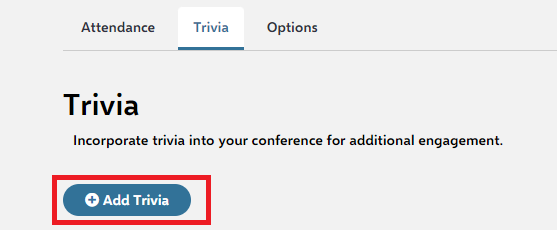
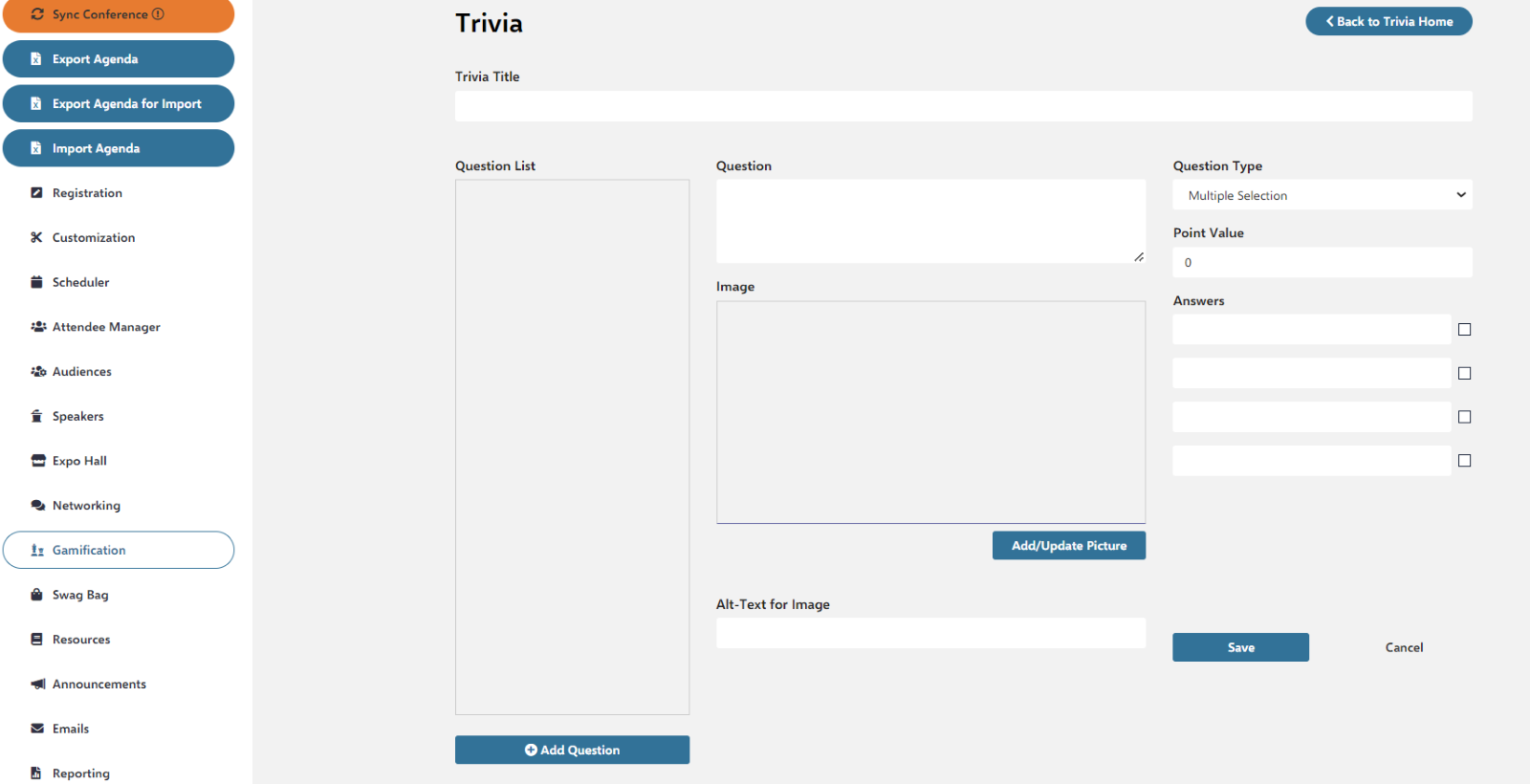
Once you set up your questions and answers return to Scheduler to insert the trivia piece into the agenda. Note: Trivia will only open at the time you include on scheduler.
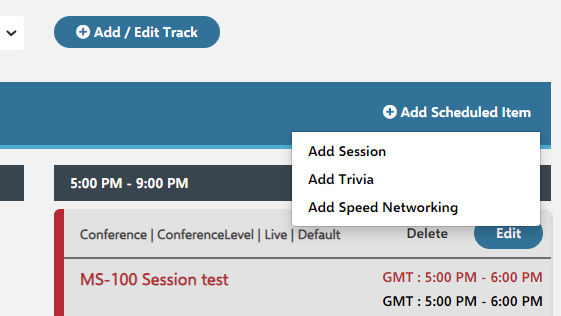
How it works
-Awards points for attending a session
-Earn points for attending a conference
-Earn points for visiting a sponsor
-Earn points for taking a survey
Trivia
- Customize trivia questions for your attendees to answer
- Earn points for correct answers
A leaderboard is displayed on the OneVenue site by attendee and country to viewpoints accumulated.
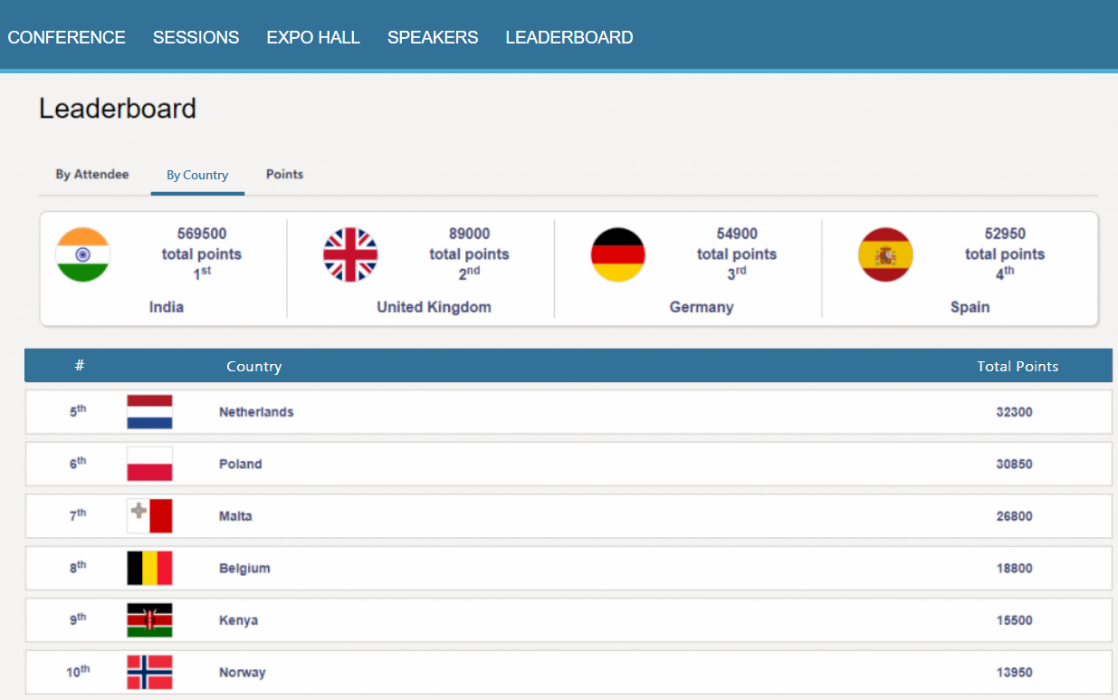
Benefits
- Interaction and authentication: Gamification can be the most authentic way to lead audiences towards interacting in sessions and with exhibitors. Provide rewards or incentives to enhance the competitive spirit. Prizes can be sponsorship-based, conference swag bags, gift cards, etc.!
- Sponsorship opportunities: Aside from exhibit halls, virtual event gamification gives sponsors a great chance to sponsor prizes and gifts to maximize their branding opportunities.
- Data collection: Understanding how the attendees move through a virtual event space.
