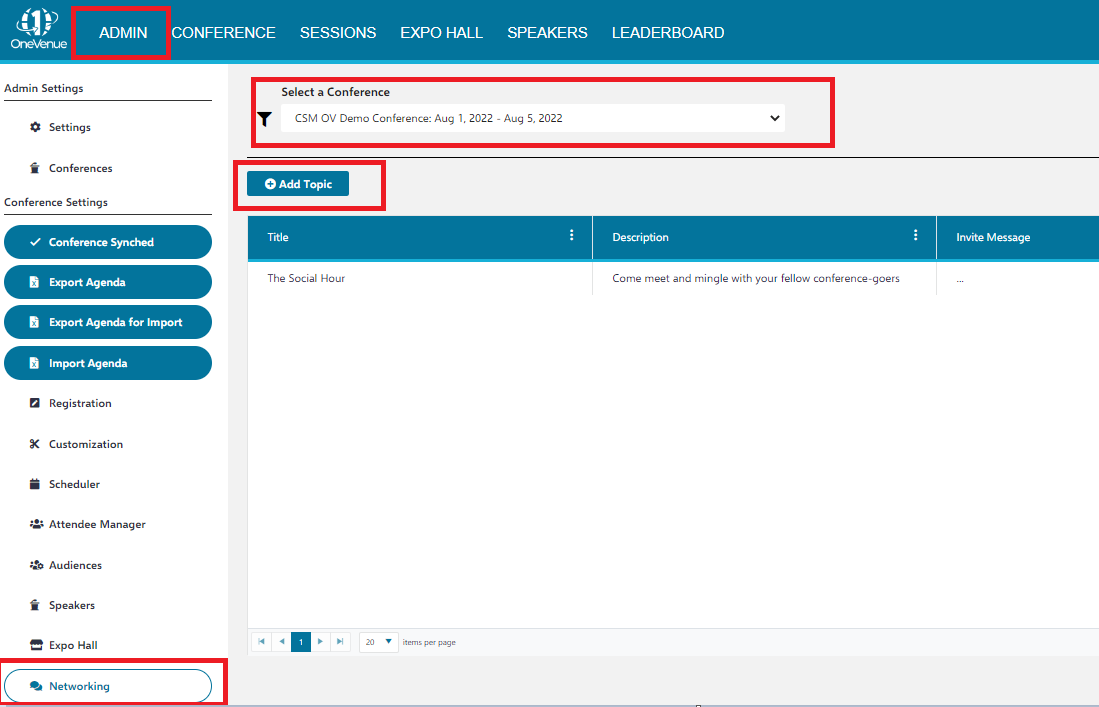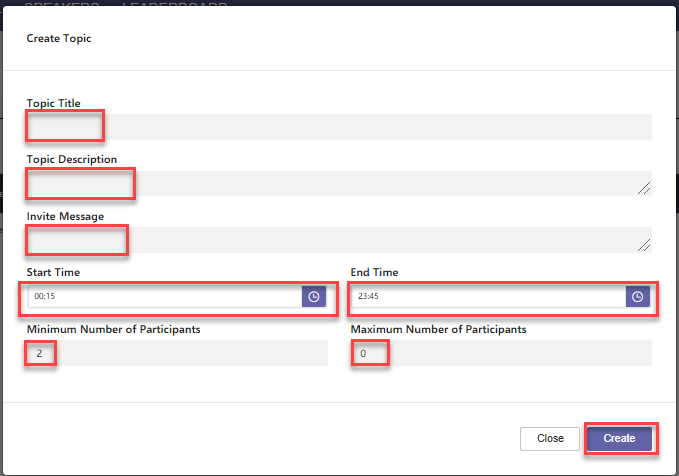Networking- Enabling Networking
When creating your conference, you have the option to enable Networking. With Networking enabled, you can set up short successive teams meetings so that attendees can get to know each other or discuss various topics.
-
Setting up Networking
- Once your conference is created you can setup Networking by clicking Networking on the left of the Admin page of OneVenue.
- On the Networking page, select your conference in the drop down at the top of the page then click Add Topic. In the Create Topic dialog that appears, enter a title, description, and invite message. You would then select the start and end time as well as the minimum and maximum number of participants then select Create.
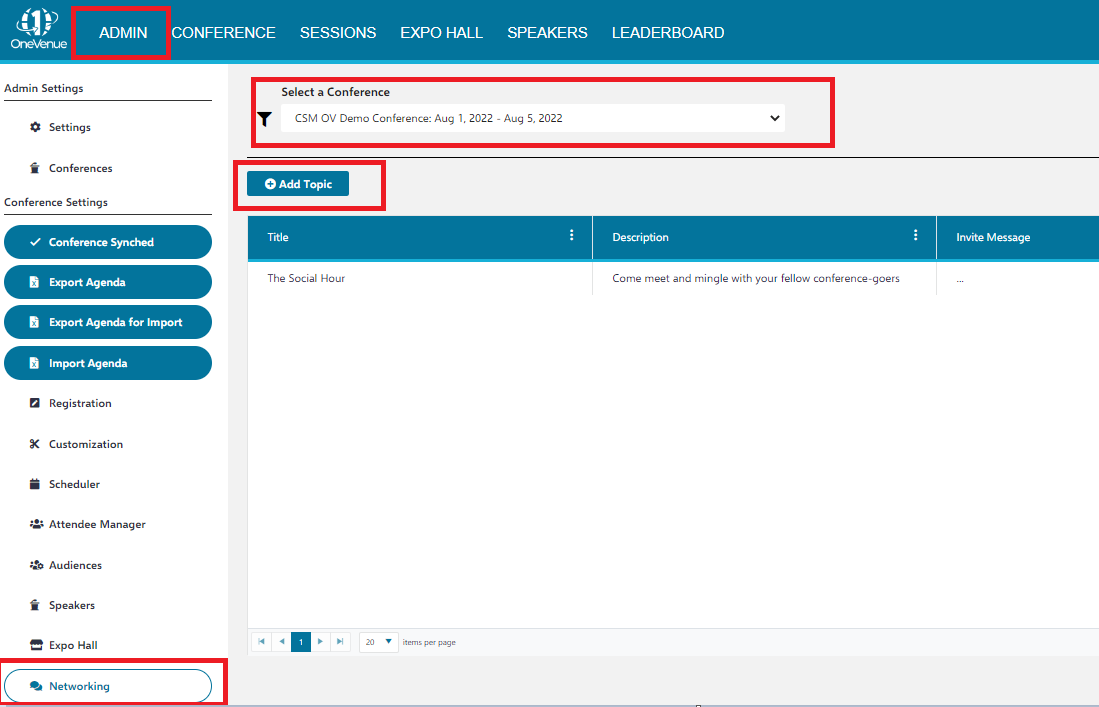
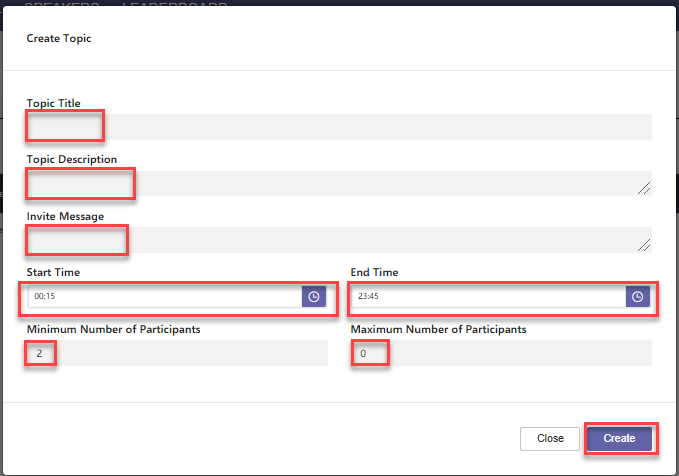
- The topic must be added to the schedule on the day of the conference in order to appear on the schedules of attendees.