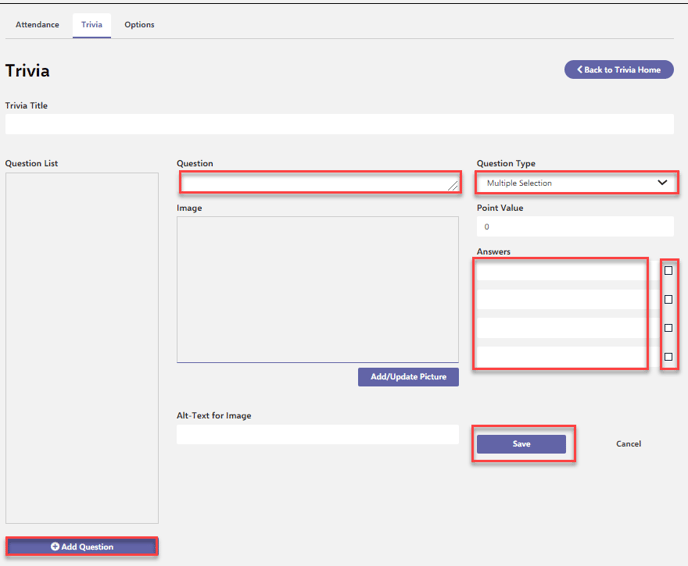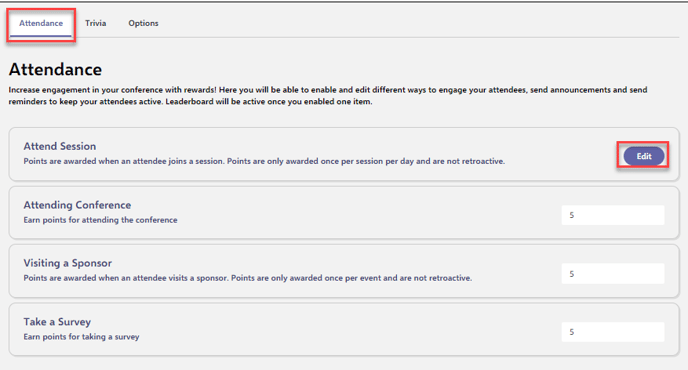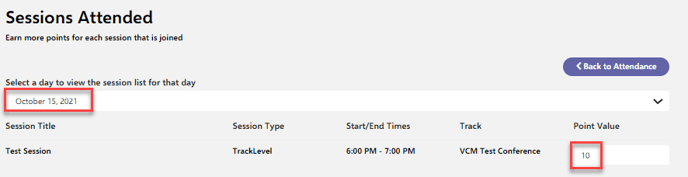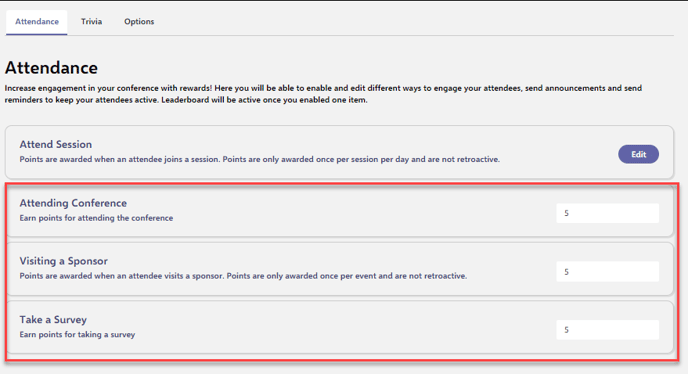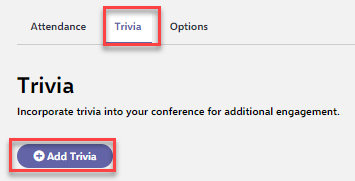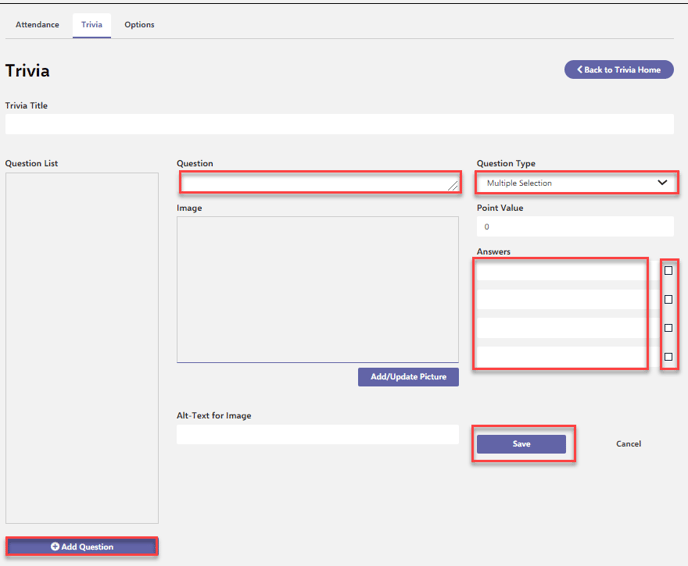Gamification- Enabling Gamification
When creating your conference, you have the option to enable Gamification. Gamification enables you to keep attendance and trivia scores, providing a fun, interactive, and competitive environment for your attendees.
-
Configuring Points
- Once your conference is created, you can setup Gamification by clicking Gamification on the left of the Admin page of OneVenue.
- On the Gamification page, click the Attendance tab. If you click Edit next to Attend Sessions, you will be able to set the point values for attending each of your sessions.
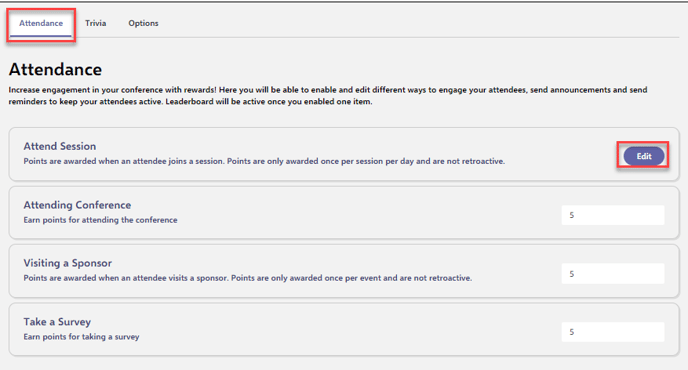
- First, select a day in which sessions occur from the drop down. Then you may enter your point values in the sessions listed below.
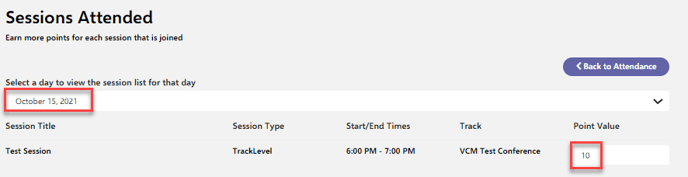
- Back on the main Attendance tab, you can set point values for attending the conference, visiting a sponsor, and for taking a survey.
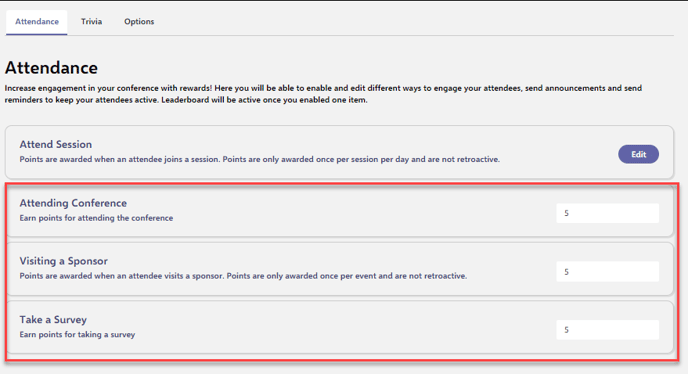
-
Configuring Trivia
- On the Gamification page, select the Trivia tab then click Add Trivia.
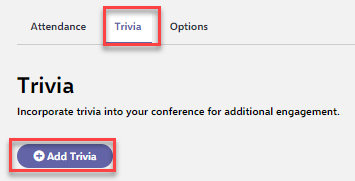
- You will be brought to a dialog in which you can create your own set of trivia questions. First enter a title for your trivia. Enter the information required to add a question including the question title, the question type, the answers with the box to the right of the correct answer checked, and finally click Add Question. All other information is optional. Repeat until you have added all the trivia questions you prefer then click Save towards the bottom of the page.