Once your conference is created, you can communicate with your attendees through our email system and our announcement system.
-
Email System
- On the Admin page within OneVenue, click Emails on the left. Here you can create an email to send to your attendees.
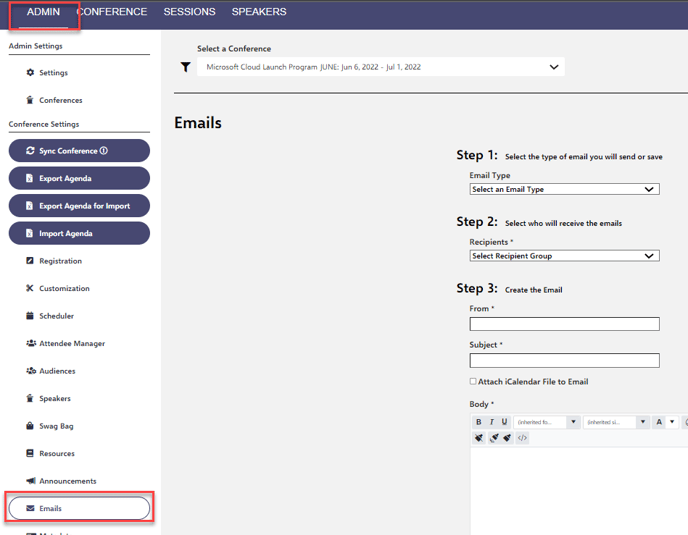
- Step 1: Select the type of email you want to send. You can select to send a single email to multiple recipients or use a mail merge. The mail merge option enables you to to attach a spreadsheet with the emails of those you wish to send your email to.
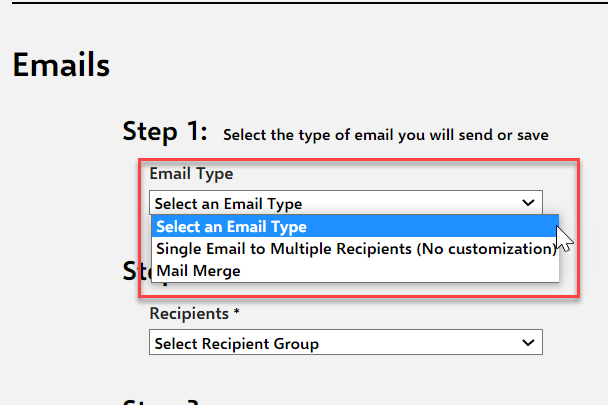
- Step 2: Select the recipients of your email. You can send the email to all of your attendees or you can send it to attendees of a certain track.
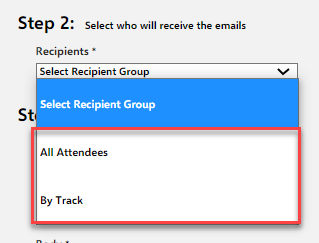
- Step 3: Enter your email address along with the subject of the email. Enter the contents of the email under Body then click Submit.
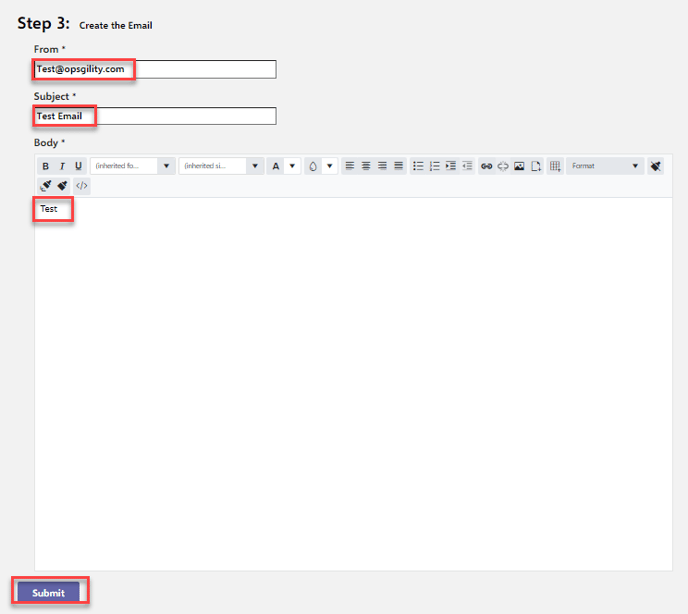
- On the Admin page within OneVenue, click Emails on the left. Here you can create an email to send to your attendees.
-
Using Announcements
- On the Admin page within OneVenue, click Announcements on the left. Here you can create an announcement that your attendees will receive. Click Create Announcement.
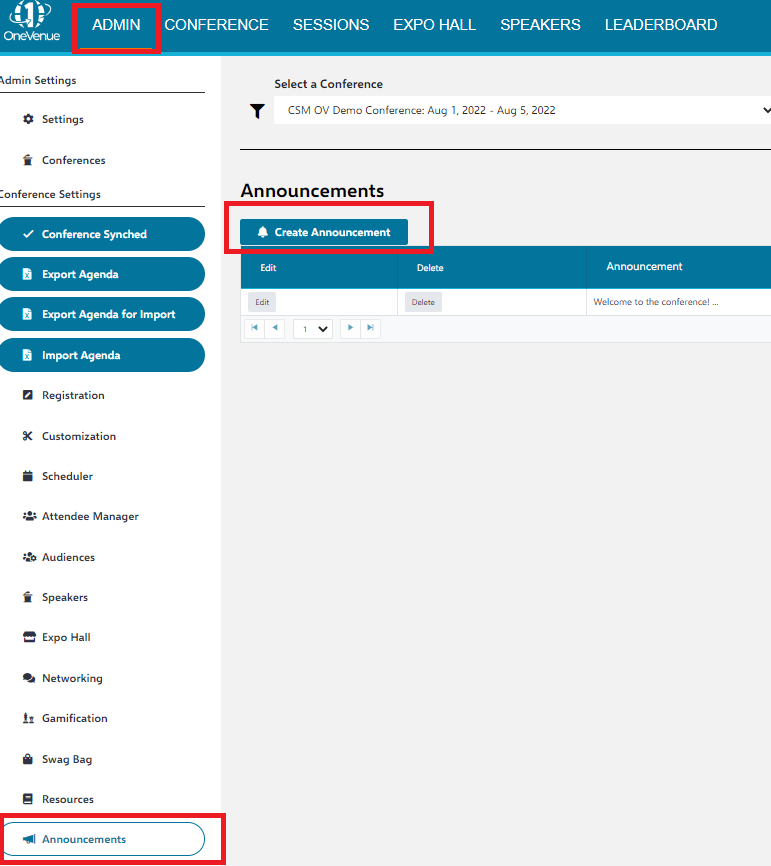
- In the Add/Update Announcement dialog, enter your message and select a start and end time. You also have the options to refresh the OneVenue environment of your attendees and set the announcement to Active when it's created. Once complete, click Save.
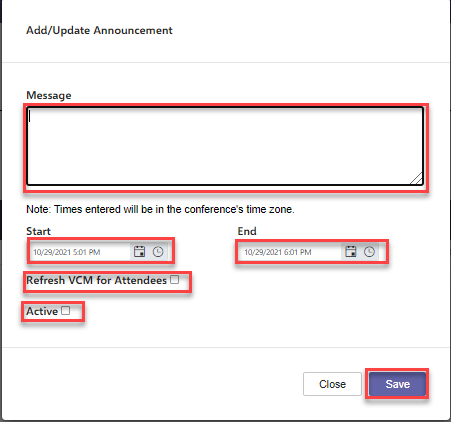
- On the Admin page within OneVenue, click Announcements on the left. Here you can create an announcement that your attendees will receive. Click Create Announcement.
