How to Activate your Digital Microsoft Official Curriculum
Intro
DMOC is the student copy of your Digital Microsoft Official Curriculum. It allows you to study the course you are attending.
Activation Steps
Login to https://event.onevenue.com using your work account, using the same email address that you used to register.
Claim DMOC License Keys
Within OneVenue, under the Conference tab, navigate to your Swag Bag
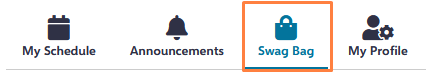
If you cannot find your DMOC in another language, please be sure to change the Language dropdown in My Profile to your preferred language. DMOC is not localized in all languages, if you do not see your preferred language choose English.
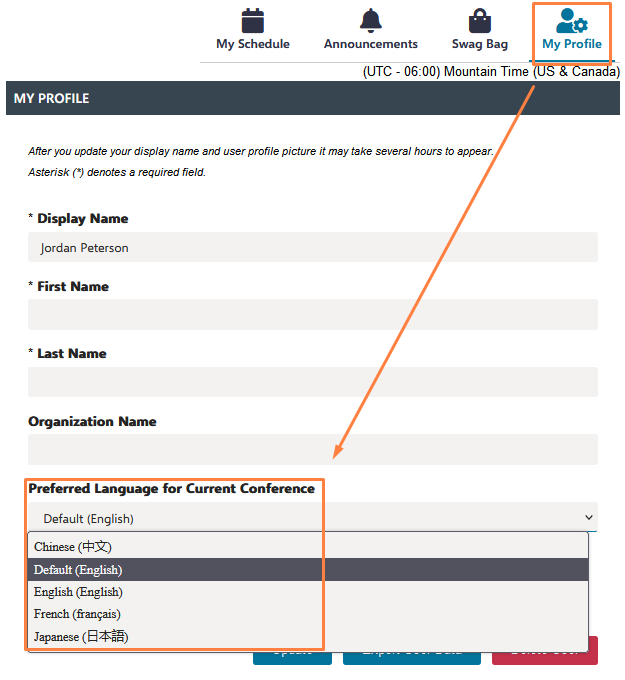
After you claim your code you can View to see the information.
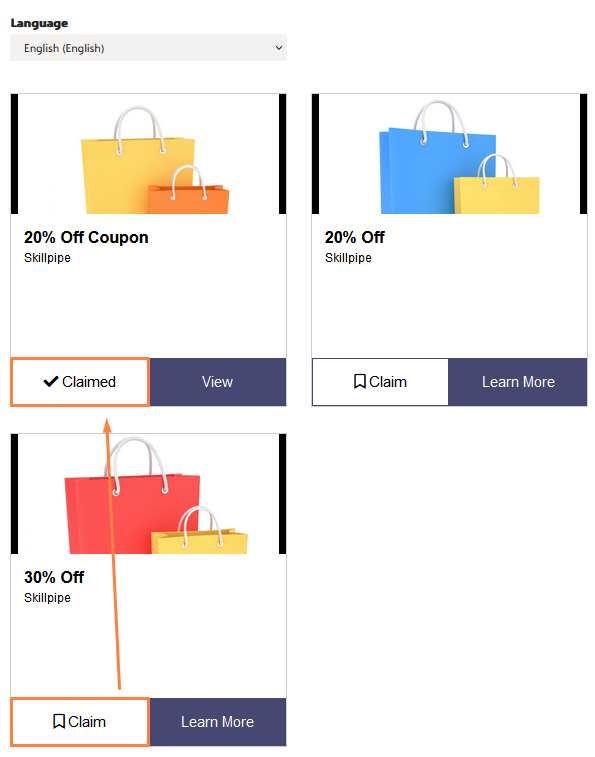
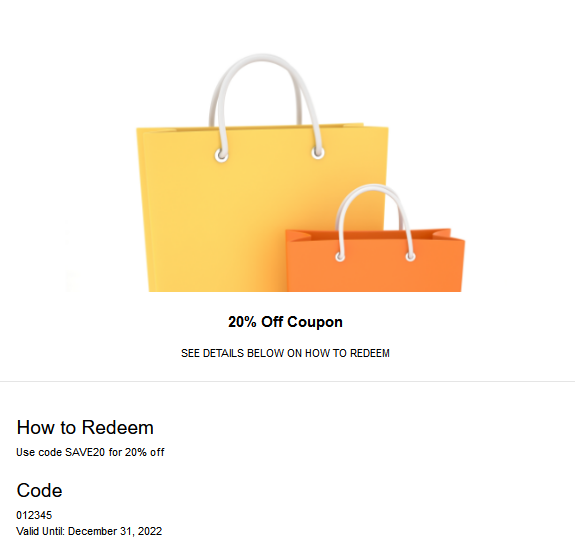
Activating through Skill Pipe
- Navigate to https://www.skillpipe.com
- If you are new to Skillpipe, please register and create an account
- Redeem your digital courseware - To redeem your course, please access the main menu, click on the + Add book button and enter your license code received from Swag Bag
- Video Instructions: https://www.youtube.com/watch?v=2jPxVFPyYLc
Note: If you receive an error message about being an invalid promo code it means you are using the Azure pass code instead of your DMOC code. Go back to Swag Bag and get the correct code and follow these instructions more carefully.
Registering for sessions for additional DMOC
While logged in, navigate to the Sessions Tab
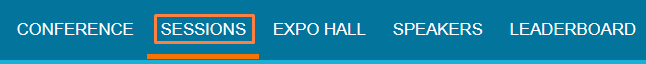
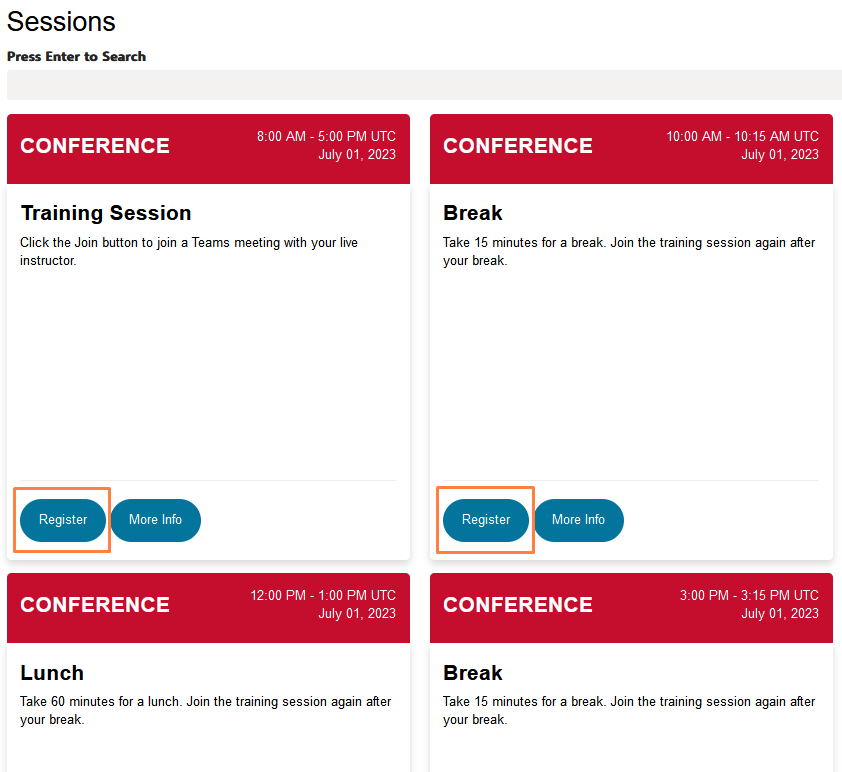
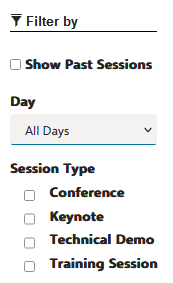
Using the Session browser, use filters to register for sessions you are interested in. DMOC codes will not appear in your Swag Bag until you register for sessions related to that course.
